Layout Links
Customise the shared navigation links on all layouts.
Overview
Fumadocs allows adding additional links to your layouts with a links prop, like linking to your "showcase" page.
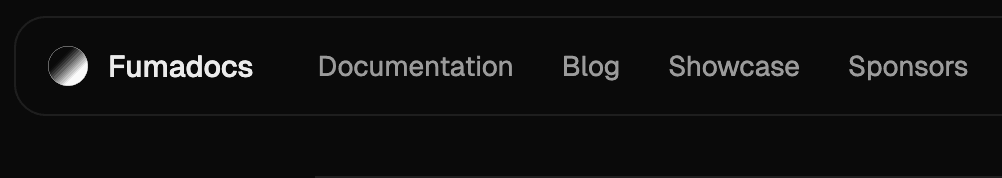
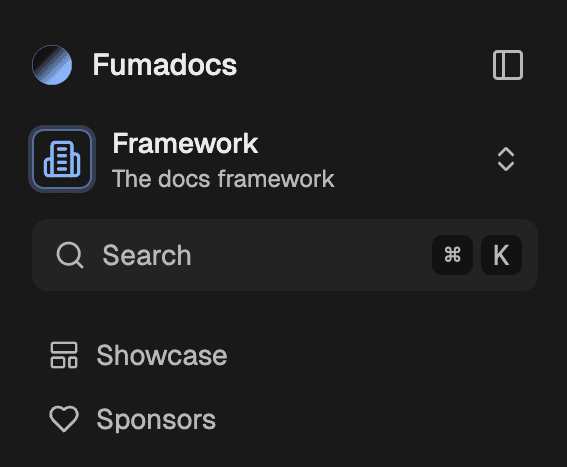
You can see all supported items below:
Link Item
A link to navigate to a URL/href, can be external.
import { BookIcon } from 'lucide-react';
import type { BaseLayoutProps } from 'fumadocs-ui/layouts/shared';
export function baseOptions(): BaseLayoutProps {
return {
links: [
{
icon: <BookIcon />,
text: 'Blog',
url: '/blog',
// secondary items will be displayed differently on navbar
secondary: false,
},
],
};
}Active Mode
The conditions to be marked as active.
| Mode | Description |
|---|---|
url | When browsing the specified url |
nested-url | When browsing the url and its child pages like /blog/post |
none | Never be active |
import type { BaseLayoutProps } from 'fumadocs-ui/layouts/shared';
export function baseOptions(): BaseLayoutProps {
return {
links: [
{
text: 'Blog',
url: '/blog',
active: 'nested-url',
},
],
};
}Icon Item
Same as link item, but is shown as an icon button. Icon items are secondary by default.
import { BookIcon } from 'lucide-react';
import type { BaseLayoutProps } from 'fumadocs-ui/layouts/shared';
export function baseOptions(): BaseLayoutProps {
return {
links: [
{
type: 'icon',
label: 'Visit Blog', // `aria-label`
icon: <BookIcon />,
text: 'Blog',
url: '/blog',
},
],
};
}Custom Item
Display a custom component.
import type { BaseLayoutProps } from 'fumadocs-ui/layouts/shared';
export function baseOptions(): BaseLayoutProps {
return {
links: [
{
type: 'custom',
children: <Button variant="primary">Login</Button>,
secondary: true,
},
],
};
}GitHub URL
There's also a shortcut for adding GitHub repository link item.
import type { BaseLayoutProps } from 'fumadocs-ui/layouts/shared';
export function baseOptions(): BaseLayoutProps {
return {
githubUrl: 'https://github.com',
};
}Normal Menu
A menu containing multiple link items.
import type { BaseLayoutProps } from 'fumadocs-ui/layouts/shared';
export function baseOptions(): BaseLayoutProps {
return {
links: [
{
type: 'menu',
text: 'Guide',
items: [
{
text: 'Getting Started',
description: 'Learn to use Fumadocs',
url: '/docs',
},
],
},
],
};
}Navigation Menu
In Home Layout, you can add navigation menu (fully animated) to the navbar.
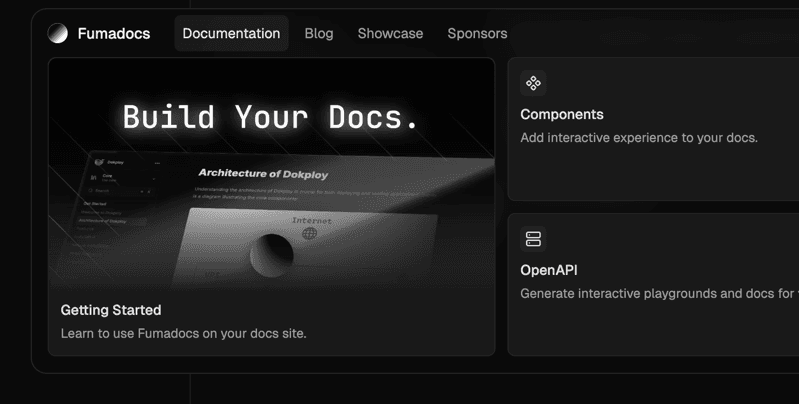
import { baseOptions } from '@/lib/layout.shared';
import type { ReactNode } from 'react';
import { HomeLayout } from 'fumadocs-ui/layouts/home';
import {
NavbarMenu,
NavbarMenuContent,
NavbarMenuLink,
NavbarMenuTrigger,
} from 'fumadocs-ui/layouts/home/navbar';
export default function Layout({ children }: { children: ReactNode }) {
return (
<HomeLayout
{...baseOptions()}
links={[
{
type: 'custom',
// only displayed on navbar, not mobile menu
on: 'nav',
children: (
<NavbarMenu>
<NavbarMenuTrigger>Documentation</NavbarMenuTrigger>
<NavbarMenuContent>
<NavbarMenuLink href="/docs">Hello World</NavbarMenuLink>
</NavbarMenuContent>
</NavbarMenu>
),
},
// other items
]}
>
{children}
</HomeLayout>
);
}How is this guide?
Last updated on
